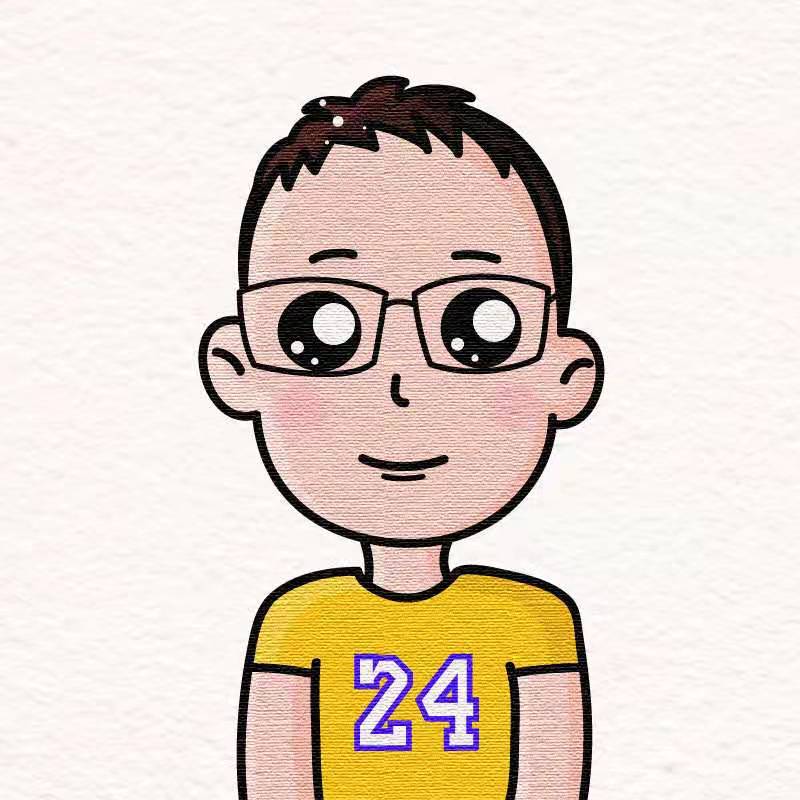微信支付的使用【H5,小程序,JSAPI】
龙旺 2022/10/29 微信
# 小程序支付
- 创建订单
/**
* 去付款
*/
const submit = async () => {
// 创建订单
const res = await createCartOrder();
// 清除购物车
store.dispatch("cart/setLocalCart");
try {
// 微信支付
await weChatPay(res.order_id);
} catch (error) {}
return uni.redirectTo({ url: "/pages/order/list/index" });
};
- 通过订单 ID 去请求后端接口获取支付签名等参数
import { orderPay } from "../api/modules/order";
import { useModal } from "./useModal";
let flag = false;
export const weChatPay = async (id: string) => {
if (flag) return;
flag = true;
await useModal().show("确认支付?");
uni.showLoading({ title: "正在支付", mask: true });
return new Promise(async (resolve, reject) => {
try {
// 获取requestPayment支付参数
const option = await orderPay(id);
// 调起小程序微信支付
uni.requestPayment({
...option,
complete: () => {
uni.hideLoading();
flag = false;
},
success: (res: any) => resolve(res),
fail: ({ errMsg }) => {
if (errMsg === "requestPayment:fail cancel") {
uni.showToast({
title: "支付已取消!",
mask: true,
icon: "none",
});
} else {
uni.showToast({
title: "支付失败!",
mask: true,
icon: "none",
});
}
reject(errMsg);
},
});
} catch (error) {
flag = false;
uni.hideLoading();
reject("订单支付失败");
}
});
};
option 参数:
| 参数名 | 变量 | 类型[长度限制] | 必填 | 描述 |
|---|---|---|---|---|
| 小程序 ID | appId | string[1,32] | 是 | 商户申请的小程序对应的 appid,由微信支付生成,可在小程序后台查看。示例值:wx8888888888888888 |
| 时间戳 | timeStamp | string[1,32] | 是 | 部分系统取到的值为毫秒级,需要转换成秒(10 位数字) |
| 随机字符串 | nonceStr | string[1,32] | 是 | 随机字符串,不长于 32 位。推荐随机。生成算法 (opens new window) |
| 订单详情扩展字符串 | package | string[1,128] | 是 | 小程序下单接口返回的 prepay*id 参数值,提交格式如:prepay_id=*** |
| 签名方式 | signType | string[1,32] | 是 | 签名类型,默认为 RSA,仅支持 RSA |
| 签名 | paySign | string[1,512] | 是 | 签名,使用字段 appId、timeStamp、nonceStr、package计算得出的签名值 (opens new window) |
# JSAPI 支付(公众号支付)
- 安装 jssdk
npm install weixin-js-sdk
- 创建订单获取订单 ID
const orderId = await createOrder();
- 通过订单 ID 去后台获取微信支付的 option 参数
const option = await payOrder(orderId);
- 最后通过传入 option 参数完成支付调用
wePay(option);
支付成功后跳回指定页面
option 参数:
| 参数名 | 变量 | 类型[长度限制] | 必填 | 描述 |
|---|---|---|---|---|
| 公众号 APPID | appId | string[1,32] | 是 | 商户申请的小程序对应的 appid,由微信支付生成,可在小程序后台查看。示例值:wx8888888888888888 |
| 时间戳 | timeStamp | string[1,32] | 是 | 部分系统取到的值为毫秒级,需要转换成秒(10 位数字) |
| 随机字符串 | nonceStr | string[1,32] | 是 | 随机字符串,不长于 32 位。推荐随机。生成算法 (opens new window) |
| 订单详情扩展字符串 | package | string[1,128] | 是 | 小程序下单接口返回的 prepay*id 参数值,提交格式如:prepay_id=*** |
| 签名方式 | signType | string[1,32] | 是 | 签名类型,默认为 RSA,仅支持 RSA |
| 签名 | paySign | string[1,512] | 是 | 签名,使用字段 appId、timeStamp、nonceStr、package计算得出的签名值 (opens new window) |
注意:JSAPI 支付需要配置支付授权目录
# H5 支付
- 用户点击下单按钮向后台发起下单请求
// 创建订单获取orderId
const orderId = await createOrder()
// 使用订单ID获取支付跳转URL
const url = await createOrder({
orderId,
redirect_url: "", // 微信支付完成后的重定向URL,一般情况就是当前页面地址。
});
// 跳转微信支付界面
location.href = url
- 轮询后台接口查询订单状态。
setInterval(checkOrderStatus, 1000)
注意:1. 在商户平台设置正确的支付域名。 2. H5支付适用于外部浏览器,微信内请使用JSAPI支付 3. redirect_url需要encode处理