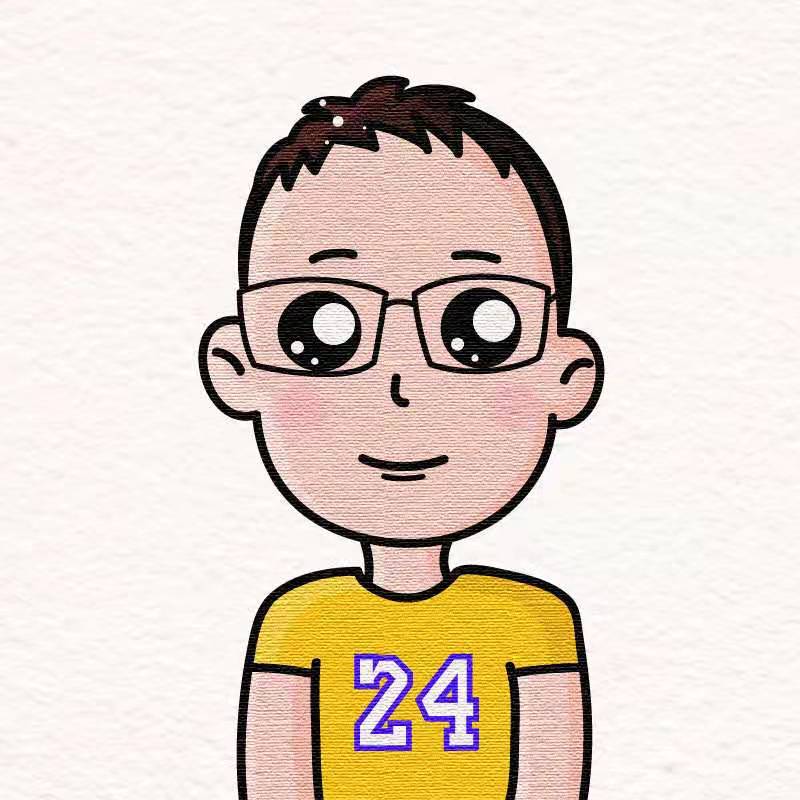VuePress + GitHub Pages搭建个人博客
# 快速上手
前提条件
VuePress 需要 Node.js (opens new window) >= 8.6
本文会帮助你从头搭建一个简单的 VuePress 文档。如果你想在一个现有项目中使用 VuePress 管理文档,从步骤 3 开始。
创建并进入一个新目录
mkdir vuepress-starter && cd vuepress-starter使用你喜欢的包管理器进行初始化
yarn init # npm init将 VuePress 安装为本地依赖
我们已经不再推荐全局安装 VuePress
yarn add -D vuepress # npm install -D vuepress注意
如果你的现有项目依赖了 webpack 3.x,我们推荐使用 Yarn (opens new window) 而不是 npm 来安装 VuePress。因为在这种情形下,npm 会生成错误的依赖树。
创建你的第一篇文档
mkdir docs && echo '# Hello VuePress' > docs/README.md在
package.json中添加一些 scripts (opens new window)这一步骤是可选的,但我们推荐你完成它。在下文中,我们会默认这些 scripts 已经被添加。
{ "scripts": { "docs:dev": "vuepress dev docs", "docs:build": "vuepress build docs" } }在本地启动服务器
yarn docs:dev # npm run docs:devVuePress 会在 http://localhost:8080 (opens new window) 启动一个热重载的开发服务器。
现在,你应该已经有了一个简单可用的 VuePress 文档。接下来,了解一下推荐的 目录结构 和 VuePress 中的 基本配置。
等你了解完上文介绍的基础概念,再去学习一下如何使用 静态资源,Markdown 拓展 和 在 Markdown 中使用 Vue 来丰富你的文档内容。
当你的文档逐渐成型的时候,不要忘记 VuePress 的 多语言支持 并了解一下如何将你的文档 部署 到任意静态文件服务器上。
# 常用配置项config.js
module.exports = {
title: "小旺旺",
description: "个人博客",
theme: "antdocs",
base: "/blog/",
lange: "zh-CN",
plugins: [
["@vuepress/back-to-top"],
[
"@vuepress/blog",
{
sitemap: {
hostname: "https://longwang1995.github.io/blog/",
},
},
],
],
head: [["link", { rel: "icon", href: "/logo.jpg" }]],
themeConfig: {
logo: "/logo.jpg",
sidebarDepth: "3",
lastUpdated: "最近更新时间",
nav: [
{ text: "主页", link: "/" },
{ text: "前端", link: "/front/" },
{ text: "Git", link: "/git/" },
{ text: "其他", link: "/outh/" },
{
text: "GitHub",
link: "https://github.com/longwang1995",
target: "_blank",
},
],
sidebar: {
"/front/": ["", "css", "js", "vue", "mobile"],
"/git/": [""],
"/outh/": ["", "vuepress"],
},
},
};
# 主题配置 vuepress-theme-reco
- 安装
npm install vuepress-theme-reco --save-dev
# or
yarn add vuepress-theme-reco
- 引用
// .vuepress/config.js
module.exports = {
theme: "reco",
};
# 部署 GitHub Pages
在
docs/.vuepress/config.js中设置正确的base。如果你打算发布到
https://<USERNAME>.github.io/,则可以省略这一步,因为base默认即是"/"。如果你打算发布到
https://<USERNAME>.github.io/<REPO>/(也就是说你的仓库在https://github.com/<USERNAME>/<REPO>),则将base设置为"/<REPO>/"。在你的项目中,创建一个如下的
deploy.sh文件(请自行判断去掉高亮行的注释):
#!/usr/bin/env sh
# 确保脚本抛出遇到的错误
set -e
# 生成静态文件
npm run docs:build
# 进入生成的文件夹
cd docs/.vuepress/dist
# 如果是发布到自定义域名
# echo 'www.example.com' > CNAME
git init
git add -A
git commit -m 'deploy'
# 如果发布到 https://<USERNAME>.github.io
# git push -f git@github.com:<USERNAME>/<USERNAME>.github.io.git master
# 如果发布到 https://<USERNAME>.github.io/<REPO>
# git push -f git@github.com:<USERNAME>/<REPO>.git master:gh-pages
cd -
- 在
package.json中配置script命令:
"scripts": {
"dev": "vuepress dev docs",
"build": "vuepress build docs",
"d": "bash deploy.sh"
},
# 添加评论系统
# 使用 Vusse
安装官方主题插件 @vuepress-reco/vuepress-plugin-comments
yarn add @vuepress-reco/vuepress-plugin-comments
# 选择你要使用的代码托管平台
Vssue 支持通过 GitHub, Gitlab, Bitbucket 或者 Gitee 的 Issue 系统来为你的静态页面提供评论功能,你可以选择其中之一来使用。
前往 支持的代码托管平台 - 创建 OAuth App (opens new window) 查看详细指引。
完成这一步之后,你将会配置好一个 OAuth App,并得到对应的 client id和 client secret,它们将会用于 Vssue 的使用。
owner: 对应 repository 的拥有者帐号或者团队repo: 用来存储评论的 repositoryclientId: OAuth App 的client idclientSecret: OAuth App 的client secret(只有在使用某些平台时需要)
# Vusse配置
// .vuepress/config.js
module.exports = {
theme: 'reco',
themeConfig: {
vssueConfig: {
platform: 'github',
owner: 'OWNER_OF_REPO',
repo: 'NAME_OF_REPO',
clientId: 'YOUR_CLIENT_ID',
clientSecret: 'YOUR_CLIENT_SECRET',
}
}
}